Description
Introducing the Ultimate Bookkeeping Management Sheet
This comprehensive bookkeeping management sheet is designed to simplify the process of tracking and monitoring your business’s finances. Whether you’re a small business owner or managing multiple accounts, this tool provides a structured and automated approach to managing income, expenses, and financial goals.
Monthly Dashboard
Track your monthly financial goals with ease using the smart and automated Monthly Dashboard. It provides a detailed breakdown of your income, expenses, and a clear profit and loss overview. No manual data entry is required—just sit back and let the dashboard do the work.
Annual Dashboard
Get a comprehensive overview of your finances for any selected year. The Annual Dashboard tracks income, expenses, profit, loss, taxes, and more, with automation that presents the data in clear graphs and charts. Just choose the year, and the dashboard will do the rest.
5-Year Dashboard
Gain insights into your business’s financial health over the last five years with the automated 5-Year Dashboard. Select your starting year, and the dashboard will auto-populate with detailed financial data, helping you understand long-term trends and make informed decisions.
Custom Dashboard
The Custom Dashboard offers the flexibility to select any date range and view a tailored financial overview. It’s user-friendly and designed to give you the specific insights you need without the hassle of manual adjustments.
Comparison Dashboard
Compare financial data across up to three different date ranges with the Comparison Dashboard. This feature is ideal for analyzing growth trends, identifying patterns, and making data-driven decisions. It’s a powerful tool for tracking progress and ensuring your business is on the right path.
Balance Sheet
Monitor your business’s financial stability with the Balance Sheet feature, which provides insights into assets, liabilities, and additional financial details over the past five years. This automated tab ensures that you always have a clear picture of your financial position.
Income Tracker
Manage your income efficiently with the Income Tracker tab. Input details such as product/service, category, amount, tax, fees, and net income. The tool will then generate advanced visualizations, giving you a comprehensive understanding of your revenue streams.
Expense Tracker
Keep track of your expenses in the Expense Tracker tab. Like the Income Tracker, this feature allows you to input detailed expense data, including product/service, category, amount, tax, fees, and net expenses. Visualizations are automatically generated to help you manage your outflows effectively.
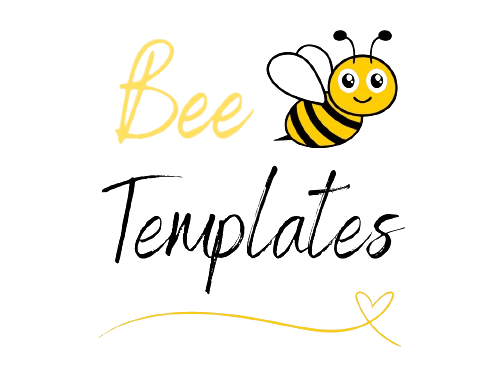
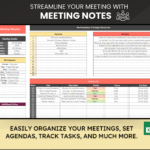
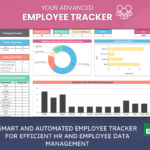
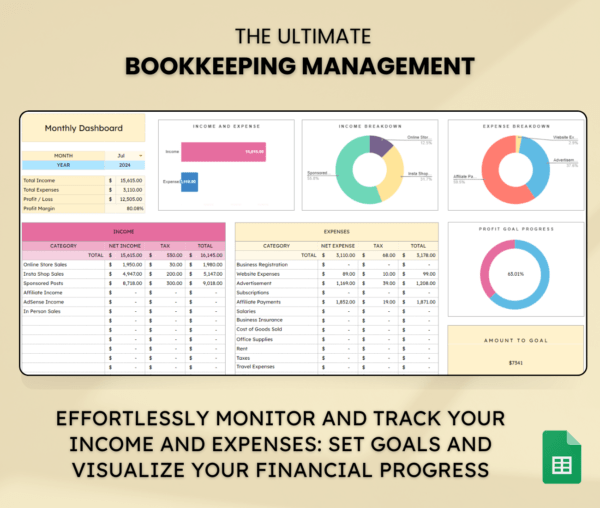
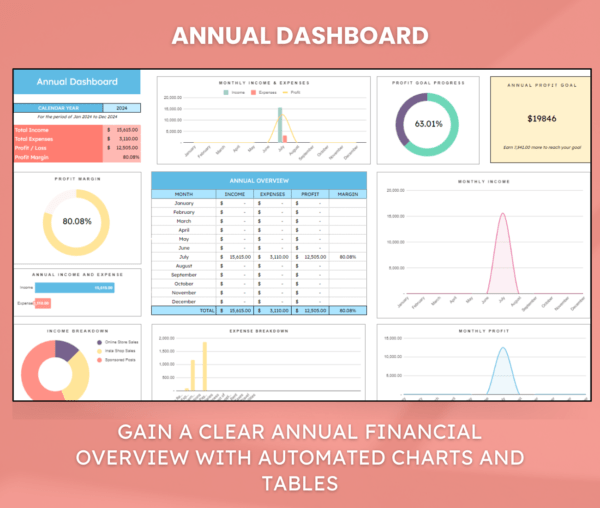
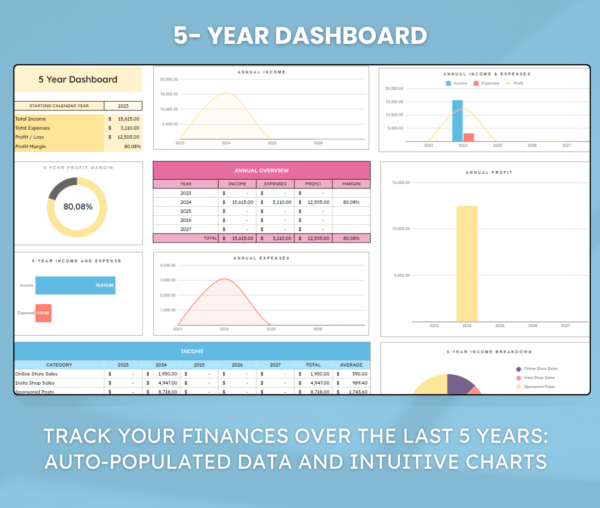
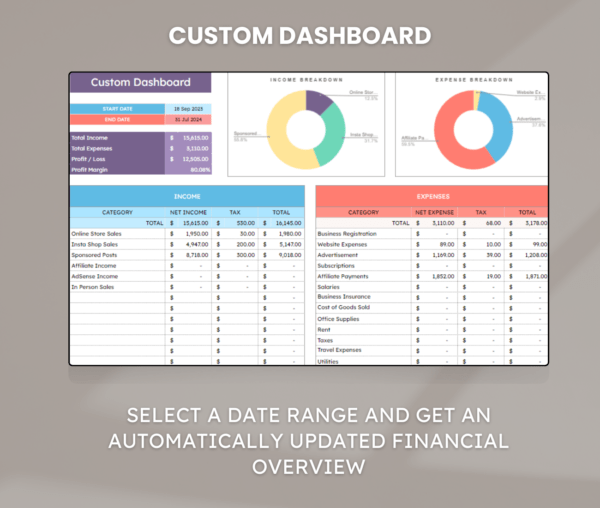
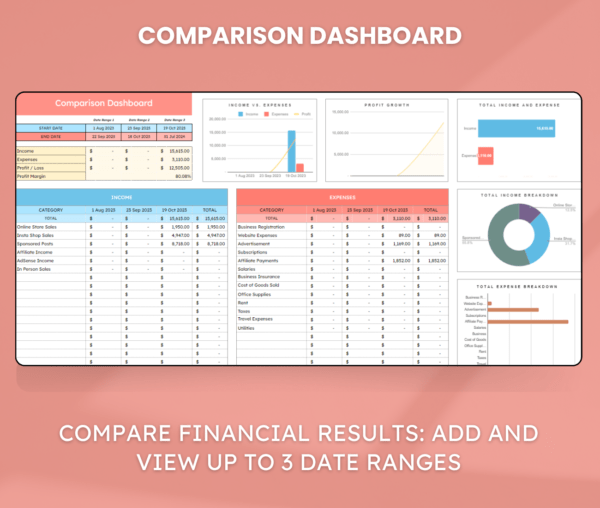
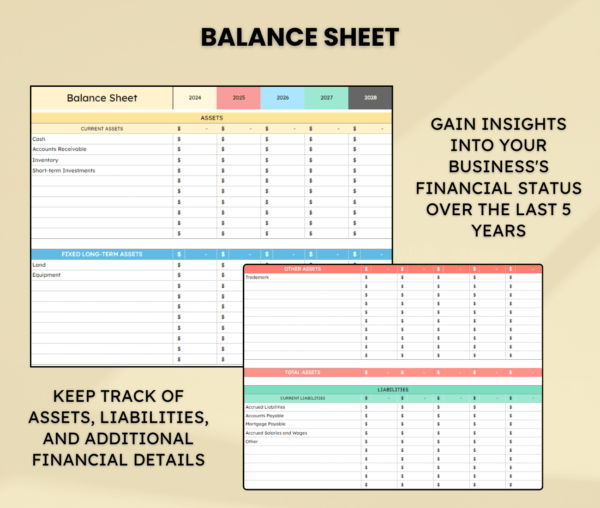
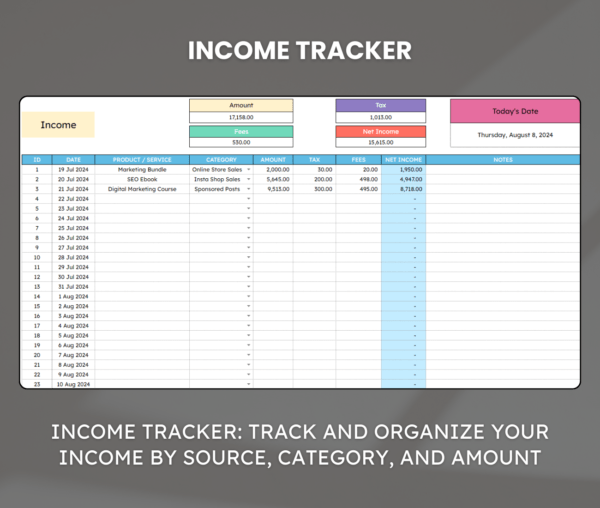
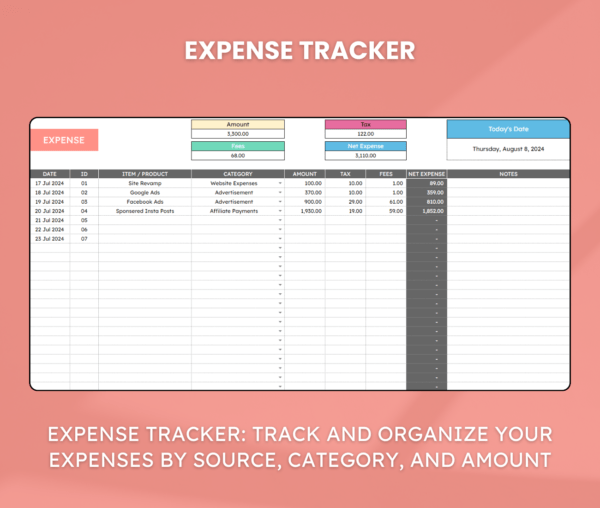
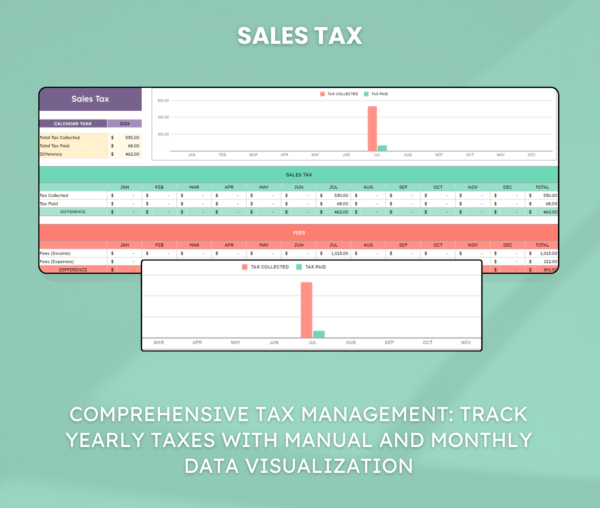
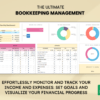
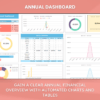
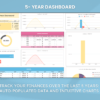

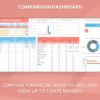
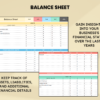
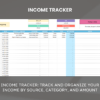
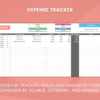
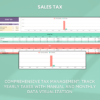

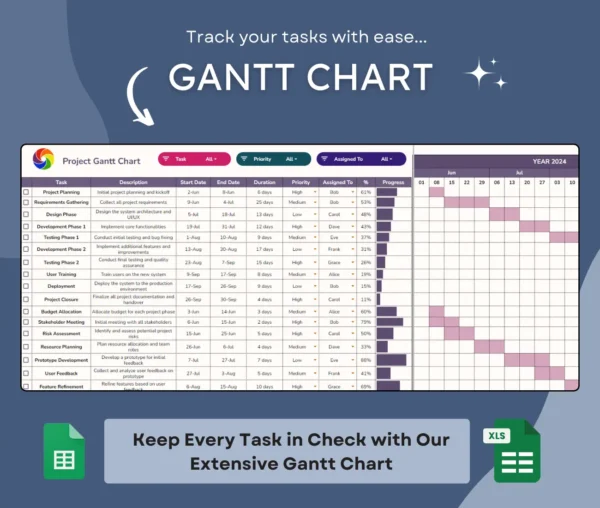

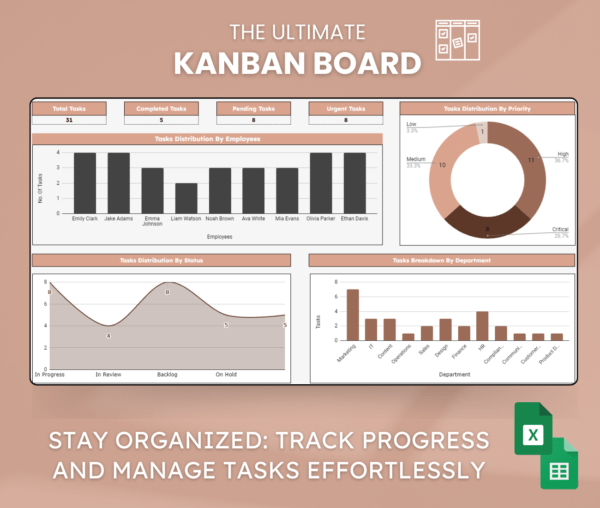
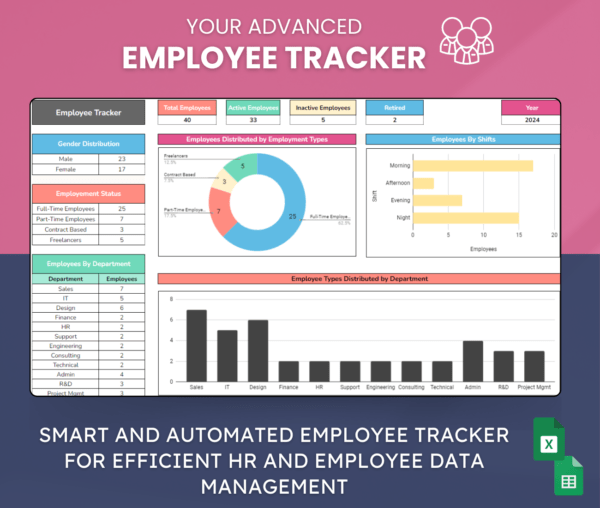
Reviews
There are no reviews yet.